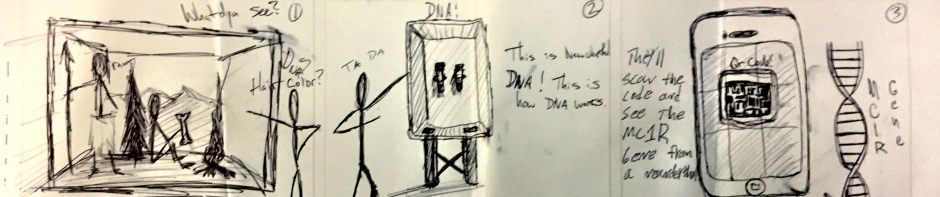When I was out last week at the Digital Media and Learning Conference, after my inspiring tour of the Field, I walked out the thin peninsula in the windy snow to meet with Robert Friedman of the Adler Planetarium. Robert was a gracious host, telling me all about their innovative youth programming, digital badging project, and their new plans for the space shows, and then we stumbled across something which took my breathe away (as if I wasn’t already impressed): their almost six-year old Space Visualization Lab!
Robert introduced me to the SVL Digital Curator, Cythnia Tarr, who gave me the full tour. I will try my best to reproduce the highlights below, with the aid of this handy dandy visualization:
The SVL is centrally located, in a storefront style. It is only open, however, a few hours each day. It exists to prototype things that might then get pushed out into the museum, into the exhibits, and serves as a development space. But when people go in they also might get to talk with scientists or visiting astrophysicists, or talk to the adult volunteers who can explain everything in the room and facilitate their experience.
I will now do my best to describe all the awesome I saw (but please keep in mind you shouldn’t expect to find any of there if you visit as the space is designed to change).
Station 1: This is an IDEUM multitouch table which runs a few different apps on it, most utilizing the OpenExhibits suite.
Station 2: This is a screen (perhaps touch controlled) that lets you explore photos from a researcher who works at the North Pole.
Station 3: This was a touchscreen table which has information about the universe. If I captured this correctly, it uses NUniverse, from Microsoft. The table costs around $8k. Using gesture controls I could both fly around the universe, zooming in and out, but also click on objects to learn more:
The movement was very smooth and felt great. In addition to gestures, the screen could read code in some form, which meant handcrafted objects could be placed on the screen to bring up navigational windows. In the example below, a small disc with the word “planets” on it can be placed on the screen, bringing up a planets interface. Any of the planets can then be touched to fly you there:
Station 4: Two stations, actually, are behind the pole (there is no number in the photo). One of them is an augment reality experience. The free app Spacecraft 3D from NASA, which came out last September, let’s you visually explore active spacecrafts, like Curiosity on Mars. The screen shows you a 3D view of the craft but the camera needs to see a code in order to appear. So if the code is on a piece of paper on the table then the craft appears to be on the table. The AMNH did something similar for our Beyond Planet Earth exhibit but this takes it a too a whole new level. (You can watch a video of it in action here)
The second station behind the pole is a grid of fifteen screens, five across and three down, showing (free!) data from the World Wide Telescope. An X-Box Kinect is attached and allows you to fly through the universe using your arms. Pretty amazing. Cynthia explained they use so many screens, rather than one big one, because that provides a sharper image. (You can see a video of it – or something quite similar to it – in action here.)
Station 5: Here are two screens that show 3D images when the proper glasses are worn. When I was there the screen on the left showed an abstraction of stars circling around the center of our galaxy, demonstrating there is a black hole in the middle. A remote allowed the visualization to change amongst an array of options.
Station 6: This is model of something called the IceCube Neutrino Detector, a detector in the South Pole, lowered a mile deep into the ice, detecting high energy particles. Lights went up and down the sticks as if at a concert. It struck me more as art than explanation, but I got the idea.
Station 7: You sit at this station, surrounded by screens as if in on a mars rover, and use the blue scroll to look around and zoom in and out. Slightly immersive, relaxed, and beautiful. They can bring up other images as well.
Station 8: This is an accurate map of the universe which you can fly around on this curved shape using an old X-box 360 controller. This little boy was having a blast.
Station 9: Now that I think about it, I think I missed station nine – something on the computer screen – as I had to catch my flight back to New York. But I am so glad I had the chance to experience first hand this remarkable collection of diverse ways to combine tools, datasets, design and science to offer engaging and informative ways to teach about the universe. I left very appreciative that they took the time to show me the sights!
(I followed this up by interviewing the Lab’s Director. Please read it here.)